Add a chat box directly to your blog. It
This blog will be dedicated to sharing all the great technology tools and teaching strategies that can be used in any classroom. I will share with you the web tools that the AHS Social Media class explores this semester as well as others I find. I am constantly searching for web tools to share with students and staff - so have fun exploring!
Computer Essentials 2013

Finding, Exploring, Collecting, and Sharing Web Tools!
Cbox
Cbox Chat and Tag for the Social Web
Add a chat box directly to your blog. It
Add a chat box directly to your blog. It
Get a Cbox and add a new dimension of interaction to your website or blog. Cbox is a unique chat and messaging application that brings the best features of traditional chat and tagging systems to the social web. And the best part – Cbox Basic is completely free.
Unlike traditional chat, Cbox has perpetual message history so your visitors are placed immediately in context. Cbox is finely customizable to blend into your site, it's intuitive, making it fun and easy to use, and it's secure, giving you control over who can post, and blocking spam.
Website Names - I need to explore
No matching services.
.netShoutout
100zakladok
2 Tag
2linkme
7Live7.com
A1‑Webmarks
Add.io
Adifni
Aero
All My Faves
Amazon
Amen Me!
AOL Mail
Arto
Aviary Capture
Baang
Baidu
Bebo
Bentio
BiggerPockets
Bit.ly
BizSugar
Bleetbox
Blinklist
Personas
Firefox personas is a way to personalize your firefox browser. It also makes your browser look more visually appealing versus just the plain default gray. There are many "skins" available to choose from. There is a search bar in the top right of the main screen to find specific designs you like. There is also many categories to choose from if you don't know something to specifically search. Your firefox needs to be updated with the correct software, but on the main screen of the website they provide a link to download it if you don't already have it.
I chose a Halloween theme for the month of October. It is actually animated--spiders and ghosts appear and disappear.
Click this link to go to the website: http://www.getpersonas.com
I chose a Halloween theme for the month of October. It is actually animated--spiders and ghosts appear and disappear.
Click this link to go to the website: http://www.getpersonas.com
Blog Backgrounds
Blogger offers several layouts and backgrounds, however there are several websites that you can find FREE backgrounds on. For instance http://thecutestblogontheblock.com/free/free-backgrounds.html has several free backgrounds - especially holiday or season themed backgrounds. The cutestblog on the block also has banners
Here are some more websites for you to explore:
Here are some more websites for you to explore:
Google Talk
Google talk is an online application allowing users to communicate through voice calls as well as instant message receipts. Voice Over Internet Protocol (VOIP) is the convention allowing transmission of voice through the internet. Google Talk connects people all around the world and this is a free application. You can also make international calls, which are NOT FREE. You may add credit (money) to your account - by using Google Checkout (must create an account using a credit card) -(rate to call China .02 cents a minute)
Features:
- computer to phone
- computer to computer
- video chat
- chat
- voice mail
For more information on Google Talk: click here
Friends who are using the downloadable Google Talk client will be able to leave you voicemails and you're able to access the voicemails at the Google Account email address associated with your Google Talk username.
I LOVE GOOGLE TALK - I can sit right at my desk and make a phone call! I no longer have to worry about not being able to make a long distance phone call while at work. Yes of course I could use my cell phone (as my husband keeps reminding me), but what is the fun in that! Students had fun calling their parents - however, this application IS NOT downloaded on the students' computers - otherwise there could be major issues with students calling everyone - as you could imagine.
Google Software Downloads for the Mac
Google Software Downloads for the Mac
-

Google Quick Search Box
Search your computer, applications, and web history.
-

Picasa for Mac
The easy way to find, edit, and share photos.
-

Notifier for the Mac
Access new Gmail messages from your desktop.
-

Toolbar for Firefox
Add a search box to your browser and block pop-ups.
Google Quick Search
- Search for anything
from contacts & music to web content. - Launch applications
whether they're on your computer or online. - Perform actions on your results
such as opening a file or sending an email.
If you start keying in the word - it will bring up items that begin with those letters.
To install Google's Quick Search - click here!
Guess the Google Game
A game in which a collage of Google images is created, and your task is to guess which keyword was used to create them. Click here to play!
Image Site
Photos8 and Pics4Learning are two public domain image sites that are simply wonderful for student use.
Media Converter or Zamzar
Media Converter
Online audio and video converter/documents
for file conversions and Youtube downloads. Yes, there are always moments in the year where students turn in Microsoft Works or Word Perfect files that simply do not open nicely on a school computer. Zamzar will also convert those files on top of downloading YouTube videos.
Online audio and video converter/documents
for file conversions and Youtube downloads. Yes, there are always moments in the year where students turn in Microsoft Works or Word Perfect files that simply do not open nicely on a school computer. Zamzar will also convert those files on top of downloading YouTube videos.
Websites to Create your own webpage
 Information obtained from Technology for Teachers: Richard Byrne
Information obtained from Technology for Teachers: Richard Byrne Yola - not only is your website free, it is advertising free (unless you want advertising), and remains free regardless of how much content you add to it. This is a good thing if you plan to post a lot of audio or video content as some website builders and hosts begin to charge once you reach a certain volume content. Yola provides good tutorials and forums for first time users. I also learned first-hand that their responses to help requests are very quick.
 Webs has all of the characteristics that you would expect to find in a free website platform. Websites built using Webs can include videos, calendars, polls, and a wide variety of third party widgets. Webs offers a wide variety templates and layouts to select from. For people with a higher level of comfort with technology, Webs might be a little too basic for your needs. In that case you may want to consider Snap Pages.
Webs has all of the characteristics that you would expect to find in a free website platform. Websites built using Webs can include videos, calendars, polls, and a wide variety of third party widgets. Webs offers a wide variety templates and layouts to select from. For people with a higher level of comfort with technology, Webs might be a little too basic for your needs. In that case you may want to consider Snap Pages. Snap Pages provides a free service as well as a premium service for creating your custom website. The free service has more than enough features for a teacher to set up and maintain a class website. The editing and customizing options of Snap Pages allow users to create pages that are little more clean and professional looking than some of the other companies in this market. The image resizing tool reminds me of the one found in Apple's Keynote presentation software. In fact,TechCrunch said that it's “a basic webpage designer that Apple should envy...”
Snap Pages provides a free service as well as a premium service for creating your custom website. The free service has more than enough features for a teacher to set up and maintain a class website. The editing and customizing options of Snap Pages allow users to create pages that are little more clean and professional looking than some of the other companies in this market. The image resizing tool reminds me of the one found in Apple's Keynote presentation software. In fact,TechCrunch said that it's “a basic webpage designer that Apple should envy...” Web Node is a simple way to build a website. The easy to use, drag and drop, interface makes it easy to change the look and feel of your website. For two reasonsWeb Node is a good tool for students to use to present and share their work with a wider audience. First, Web Node does not put any advertising on your website. And second, the user interface is intuitive enough for most students to use on their own.
Web Node is a simple way to build a website. The easy to use, drag and drop, interface makes it easy to change the look and feel of your website. For two reasonsWeb Node is a good tool for students to use to present and share their work with a wider audience. First, Web Node does not put any advertising on your website. And second, the user interface is intuitive enough for most students to use on their own.  Sauropol, like other free website building and hosting platforms, is a free method for teachers to share information about their courses with parents and students.One feature that Sauropol offers that some similar services do not offer is the ability to use more than one template within your website. In other words, you're not locked into using one format for all of your content.
Sauropol, like other free website building and hosting platforms, is a free method for teachers to share information about their courses with parents and students.One feature that Sauropol offers that some similar services do not offer is the ability to use more than one template within your website. In other words, you're not locked into using one format for all of your content. Weebly - Customizing the look, feel, and components of your Weebly website is easily done through a drag and drop editor. All of the pages on your site are automatically indexed for ease of visitor navigation.
Weebly - Customizing the look, feel, and components of your Weebly website is easily done through a drag and drop editor. All of the pages on your site are automatically indexed for ease of visitor navigation.  Hipero
Hipero  School Rack offers a free service for teachers to build and host their own classroom websites. Unlike other free website solutions that are targeted toward a general audience, School Rack has features designed specifically for teachers. On your School Rack website you can post assignments with full descriptions, expectations, and deadlines. This is an integrated feature, not an add-on page that you have to create yourself.
School Rack offers a free service for teachers to build and host their own classroom websites. Unlike other free website solutions that are targeted toward a general audience, School Rack has features designed specifically for teachers. On your School Rack website you can post assignments with full descriptions, expectations, and deadlines. This is an integrated feature, not an add-on page that you have to create yourself. Moogo is a service that provides you with a platform for developing your own website for free. Like other services in this free website builder market, Moogo offers a good selection of templates and designs for you to choose from. One of the features that makes Moogo different from some other free website services is that you can create static webpages and a blog within the Moogo content editor. One deterent for some users is that Moogo is free without advertising for an eight day trial period then the free plan starts to display advertising.
Moogo is a service that provides you with a platform for developing your own website for free. Like other services in this free website builder market, Moogo offers a good selection of templates and designs for you to choose from. One of the features that makes Moogo different from some other free website services is that you can create static webpages and a blog within the Moogo content editor. One deterent for some users is that Moogo is free without advertising for an eight day trial period then the free plan starts to display advertising. Like most other free website building platforms, Jimdo allows you to pick your own subdomain. For example, my Jimdo site is richardbyrne.jimdo.com. What makes Jimdo such a good option is the wide array of templates, layouts, background options, and editing options. On many free website builders once you pick a template or design you're locked into all of the pre-defined parameters of that template unless you know HTML and CSS. Jimdo is different because it allows you to tweak the predefined templates and designs.
Like most other free website building platforms, Jimdo allows you to pick your own subdomain. For example, my Jimdo site is richardbyrne.jimdo.com. What makes Jimdo such a good option is the wide array of templates, layouts, background options, and editing options. On many free website builders once you pick a template or design you're locked into all of the pre-defined parameters of that template unless you know HTML and CSS. Jimdo is different because it allows you to tweak the predefined templates and designs.
Create Video's Online
Information taken from: Technology for Teachers - Richard Byrne
YouTube claims that twenty hours of video is uploaded to its site every minute. Much of this video is created by amateur video producers. In years past if you wanted to create video, you had to have (often expensive) recording and editing equipment. Today, the web has made it possible for anyone to create and edit professional-looking content without having to purchase any special equipment or software. Creating video content is a great way to get students engaged in projects through which they can demonstrate their learning. The following are six free, web-based, resources students can use to create their own videos.
 1. Masher is a great, free, tool for creating video mash-ups. Masher offers a large collection of video clips from the BBC's Motion Gallery and Rip Curl video. There is a large music library, an effects library, and a good selection of video player skins. If you don't find content that you like in Masher's library, you can add your own images, video clips, and music clips through the Masher uploader. Masher also gives you the option to insert text throughout your videos. Creating with Masher is a simple matter of dragging elements from the media gallery into the timeline editor. From there you can arrange the sequence of elements using the drag and drop interface. When you're happy with the sequence, publish and share your production.
1. Masher is a great, free, tool for creating video mash-ups. Masher offers a large collection of video clips from the BBC's Motion Gallery and Rip Curl video. There is a large music library, an effects library, and a good selection of video player skins. If you don't find content that you like in Masher's library, you can add your own images, video clips, and music clips through the Masher uploader. Masher also gives you the option to insert text throughout your videos. Creating with Masher is a simple matter of dragging elements from the media gallery into the timeline editor. From there you can arrange the sequence of elements using the drag and drop interface. When you're happy with the sequence, publish and share your production.
2. Animoto makes it possible to quickly create a video using still images, music, and text. If you can make a slideshow presentation, you can make a video using Animoto. Animoto's free service limits you to 30 second videos. You can create longer videos if you apply for an education account. In the video below I explain how to create your first Animoto video.
If you're viewing this in RSS you may need to click through to view the video.
 3. Stupeflix is a service that allows user to quickly and easily create video montages using their favorite images and audio clips. In many ways Stupeflix reminds me of Animoto, but there are a couple of differences that are worth noting. Stupeflix allows users to drag and drop their images into the sequence that they would like the images to appear. Adding text to the images is easier in Stupeflix than it is on Animoto. Stupeflix offers only one default soundtrack so you have to upload your own audio clips. That said the advantage of Stupeflix is that you can use more than one audio clip within the same video.
3. Stupeflix is a service that allows user to quickly and easily create video montages using their favorite images and audio clips. In many ways Stupeflix reminds me of Animoto, but there are a couple of differences that are worth noting. Stupeflix allows users to drag and drop their images into the sequence that they would like the images to appear. Adding text to the images is easier in Stupeflix than it is on Animoto. Stupeflix offers only one default soundtrack so you have to upload your own audio clips. That said the advantage of Stupeflix is that you can use more than one audio clip within the same video.
 4. Photo Peach is a new service that allows you to quickly and easily create an audio slideshow, with captions, from images in your Flickr, Picassa, or Facebook account. You can also use images saved on your local hard drive to create your slideshow. Photo Peach is similar to Animoto and Stupeflix services although they do have some differences worth noting. Adding captions to each image is a little more intuitive on Photo Peach than it is on Animoto. To add captions to your Photo Peach slideshow simply type your desired text into the caption box that appears as each image is automatically displayed by Photo Peach. Changing the order of appearance for each image is also easier on Photo Peach than it is on Animoto. Changing the sequence of images in Photo Peach is a simple drag and drop procedure.
4. Photo Peach is a new service that allows you to quickly and easily create an audio slideshow, with captions, from images in your Flickr, Picassa, or Facebook account. You can also use images saved on your local hard drive to create your slideshow. Photo Peach is similar to Animoto and Stupeflix services although they do have some differences worth noting. Adding captions to each image is a little more intuitive on Photo Peach than it is on Animoto. To add captions to your Photo Peach slideshow simply type your desired text into the caption box that appears as each image is automatically displayed by Photo Peach. Changing the order of appearance for each image is also easier on Photo Peach than it is on Animoto. Changing the sequence of images in Photo Peach is a simple drag and drop procedure.
 5. Xtra Normal is a unique service that enables students to create animated, narrated movies just by typing the dialogue then dragging and dropping characters and set elements into the movies. There are free and paid plans for using Xtra Normal. The primary difference between the plans being that the paid plan offers more options for the setting of your story. The standard plan should be more than adequate for most academic applications.
5. Xtra Normal is a unique service that enables students to create animated, narrated movies just by typing the dialogue then dragging and dropping characters and set elements into the movies. There are free and paid plans for using Xtra Normal. The primary difference between the plans being that the paid plan offers more options for the setting of your story. The standard plan should be more than adequate for most academic applications.
 6.
6.
YouTube claims that twenty hours of video is uploaded to its site every minute. Much of this video is created by amateur video producers. In years past if you wanted to create video, you had to have (often expensive) recording and editing equipment. Today, the web has made it possible for anyone to create and edit professional-looking content without having to purchase any special equipment or software. Creating video content is a great way to get students engaged in projects through which they can demonstrate their learning. The following are six free, web-based, resources students can use to create their own videos.
 1. Masher is a great, free, tool for creating video mash-ups. Masher offers a large collection of video clips from the BBC's Motion Gallery and Rip Curl video. There is a large music library, an effects library, and a good selection of video player skins. If you don't find content that you like in Masher's library, you can add your own images, video clips, and music clips through the Masher uploader. Masher also gives you the option to insert text throughout your videos. Creating with Masher is a simple matter of dragging elements from the media gallery into the timeline editor. From there you can arrange the sequence of elements using the drag and drop interface. When you're happy with the sequence, publish and share your production.
1. Masher is a great, free, tool for creating video mash-ups. Masher offers a large collection of video clips from the BBC's Motion Gallery and Rip Curl video. There is a large music library, an effects library, and a good selection of video player skins. If you don't find content that you like in Masher's library, you can add your own images, video clips, and music clips through the Masher uploader. Masher also gives you the option to insert text throughout your videos. Creating with Masher is a simple matter of dragging elements from the media gallery into the timeline editor. From there you can arrange the sequence of elements using the drag and drop interface. When you're happy with the sequence, publish and share your production.2. Animoto makes it possible to quickly create a video using still images, music, and text. If you can make a slideshow presentation, you can make a video using Animoto. Animoto's free service limits you to 30 second videos. You can create longer videos if you apply for an education account. In the video below I explain how to create your first Animoto video.
If you're viewing this in RSS you may need to click through to view the video.
 3. Stupeflix is a service that allows user to quickly and easily create video montages using their favorite images and audio clips. In many ways Stupeflix reminds me of Animoto, but there are a couple of differences that are worth noting. Stupeflix allows users to drag and drop their images into the sequence that they would like the images to appear. Adding text to the images is easier in Stupeflix than it is on Animoto. Stupeflix offers only one default soundtrack so you have to upload your own audio clips. That said the advantage of Stupeflix is that you can use more than one audio clip within the same video.
3. Stupeflix is a service that allows user to quickly and easily create video montages using their favorite images and audio clips. In many ways Stupeflix reminds me of Animoto, but there are a couple of differences that are worth noting. Stupeflix allows users to drag and drop their images into the sequence that they would like the images to appear. Adding text to the images is easier in Stupeflix than it is on Animoto. Stupeflix offers only one default soundtrack so you have to upload your own audio clips. That said the advantage of Stupeflix is that you can use more than one audio clip within the same video. 4. Photo Peach is a new service that allows you to quickly and easily create an audio slideshow, with captions, from images in your Flickr, Picassa, or Facebook account. You can also use images saved on your local hard drive to create your slideshow. Photo Peach is similar to Animoto and Stupeflix services although they do have some differences worth noting. Adding captions to each image is a little more intuitive on Photo Peach than it is on Animoto. To add captions to your Photo Peach slideshow simply type your desired text into the caption box that appears as each image is automatically displayed by Photo Peach. Changing the order of appearance for each image is also easier on Photo Peach than it is on Animoto. Changing the sequence of images in Photo Peach is a simple drag and drop procedure.
4. Photo Peach is a new service that allows you to quickly and easily create an audio slideshow, with captions, from images in your Flickr, Picassa, or Facebook account. You can also use images saved on your local hard drive to create your slideshow. Photo Peach is similar to Animoto and Stupeflix services although they do have some differences worth noting. Adding captions to each image is a little more intuitive on Photo Peach than it is on Animoto. To add captions to your Photo Peach slideshow simply type your desired text into the caption box that appears as each image is automatically displayed by Photo Peach. Changing the order of appearance for each image is also easier on Photo Peach than it is on Animoto. Changing the sequence of images in Photo Peach is a simple drag and drop procedure. 5. Xtra Normal is a unique service that enables students to create animated, narrated movies just by typing the dialogue then dragging and dropping characters and set elements into the movies. There are free and paid plans for using Xtra Normal. The primary difference between the plans being that the paid plan offers more options for the setting of your story. The standard plan should be more than adequate for most academic applications.
5. Xtra Normal is a unique service that enables students to create animated, narrated movies just by typing the dialogue then dragging and dropping characters and set elements into the movies. There are free and paid plans for using Xtra Normal. The primary difference between the plans being that the paid plan offers more options for the setting of your story. The standard plan should be more than adequate for most academic applications. 6.
6. 1
Memoov is a free service for creating animated videos. Without downloading any software or having any special skills, Memoov allows users to create animated videos up to five minutes in length. Creating an animated video with Memoov can be as simple as selecting a setting image(s), selecting a character or characters, and adding dialogue. Memoov offers users a wide variety options that make it stand out amongst similar services. Memoov allows users to customize the appearance of the characters in their animated videos. On the dialogue front, Memoov gives users the option to record their own voices for use in their videos. Users can also upload pre-recorded dialogue in MP3 format. Memoov users have the option to add background music to their animated videos.
Testmoz
Testmoz - A Simple Tool for Giving Tests Online
Testmoz is a simple service for creating and administering multiple choice tests online. Testmoz provides a unique url for the tests you create. Testmoz also provides a "pass code" that test takers have to enter. As the administrator of the tests you create you can quickly see who has taken your test and how many questions they answered correctly.One Word
One Word is a simple writing prompt generator. The way it works is the user clicks "go" on the One Word homepage and they are presented with one word. Users then have sixty seconds to write in the text box whatever comes to their minds regarding that word. The idea is not so much to write definitions of the words, but rather it is to write sentences using the word.
Information obtained from: Free Technology for Teachers - by Richard Byrne
Twiducate
Twiducate - Social Networking for Schools
Twiducate is a free platform for creating your own micro social network in a Twitter-like format. Twiducate allows you to create a private network for posting assignments and messages to your students or other people you invite into your network. As the creator of your network you create and administer the accounts of the students in your network. Students in your network can reply to your messages and to the messages of other students.
Screencasting Tools for Making Video Tutorials
Information taken directly from: http://www.technologybitsbytesnibbles.info/
Freescreencast

Free software that lets you record your screen, capture audio, control the cursor, and export to FLV format. You can then upload to FreeScreencast.com for free hosting (no file size or resolution limits) and sharing.
Screentoaster
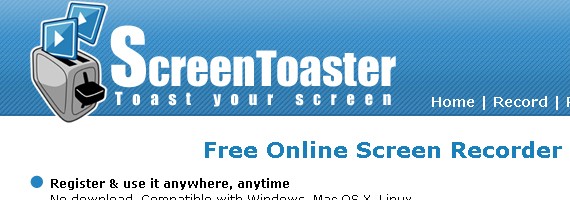
ScreenToaster is a free web-based screen recorder designed to capture your screen activity, audio and webcam images in real-time then publish and share your video in blogs and websites.ScreenToaster works in all browsers and doesn’t require any download so that you can use it anywhere, anytime.
Screencast O matic 
It’s like an online tool which you don’t have to download anything.You just click the Create Button and a box appears which works with Java and you adjust the screen area to start recording as you see in the below screen shot.you can send the recorded file directly to through hosting.Screen jelly

A free web-based utility that lets you record your screen and audio for up to three minutes, then send it out to Twitter or in an email.
Screenr
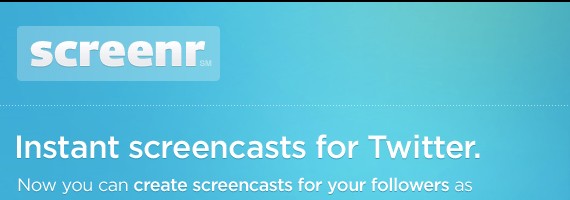
A free web-based tool for Windows or Mac that lets you create screencasts without installing any software. Your screencast is published in high-definition Flash format, and can be shared on Twitter, YouTube or anywhere else on the web. Screenr is made by Articulate, the makers of Articulate Studio.
Jing

Free simplified screen recording software for Mac and Windows machines that allows users to quickly record videos (including audio) from a window or region on their desktop, including the mouse, scroll movements and clicks on websites or applications. You can record up to five minutes. Jing is a product of TechSmith, the makers of Camtasia Studio
Sketchcast
About - Sketchcast.com: "Sketchcasting is a new way to communicate something online by recording a sketch, optionally with your voice speaking. Any sketch can then be embedded on your blog/ homepage for people to play-back, and you can also point people to your sketchcast channel here (or let them subscribe to your sketchcast RSS feed)."
What can I use sketchcasting for?
You can just let your ideas flow. Here are some examples, but don't let them restrict your creativity!
* Create a tutorial explaining how boomerangs work (and why they don't always return)
* Draw a doodle of your ex
* Explain a math formula
* Create a cartoon (you can use the eraser tool to make place for several panels of the cartoon)
* Get a partner and explain a concept together... voice recording doesn't have to be used by only one person!
* Write a love letter with lots of sketching inbetween
* Create an online Chinese course and explain Pinyin writing
* Create a masterpiece and show others how to draw
* Explain baseball to Europeans... or explain soccer to Americans!
* Create a riddle for kids: draw something and the kid has to guess while you're drawing
* Draw a manga action scene
* and much more...
What can I use sketchcasting for?
You can just let your ideas flow. Here are some examples, but don't let them restrict your creativity!
* Create a tutorial explaining how boomerangs work (and why they don't always return)
* Draw a doodle of your ex
* Explain a math formula
* Create a cartoon (you can use the eraser tool to make place for several panels of the cartoon)
* Get a partner and explain a concept together... voice recording doesn't have to be used by only one person!
* Write a love letter with lots of sketching inbetween
* Create an online Chinese course and explain Pinyin writing
* Create a masterpiece and show others how to draw
* Explain baseball to Europeans... or explain soccer to Americans!
* Create a riddle for kids: draw something and the kid has to guess while you're drawing
* Draw a manga action scene
* and much more...
Remember The Milk
Remember The Milk is the best way to manage your tasks online. With Remember The Milk, you no longer have to write your to-do lists on sticky notes, whiteboards, random scraps of paper, or the back of your hand.
Stupeflix
Turn your pictures, videos, and text into professional videos. Create nice video slideshow presentations from a collection of media, and add a soundtrack.
360 Cities
360 Cities contains a large collection of panoramic images from all over the world. Select your city, and view all the possible explorable panoramas on the map.
Son of Citation Machine
Son of Citation Machine helps students and professional researchers properly credit the information they use. Its primary goal is to make it so easy for student researchers to cite their information sources, that there is virtually no reason not to.
ccMixter
ccMixter is a community music site featuring remixes licensed under Creative Commons where you can listen to, sample, mash-up, or interact with music in whatever way you want. This is great material for podcasting. If you're into sampling, remixing and mash-ups grab the sample packs and a cappellas for download and you can upload your version back into ccMixter, for others to enjoy and re-sample.
Free e-Books
Free-eBooks is an online source for free ebook downloads, ebook resources and ebook authors. Besides free ebooks, you also download free magazines or submit your own ebook. You need to become a Free-eBooks member to access their library. Registration is free.
FotoFlexer
FotoFlexer is a powerful online image editor. You can import photographs from your desktop, or from other sites that you may use, so you don't have to upload them again. You can add different effects, shapes, and use FotoFlexer's other tools.
School Wax tv
SchoolWAX TV was designed with schools, students, teachers, and parents in mind. You will only find educator approved videos on SchoolWAX TV so everyone can learn in a safe and comfortable environment. SchoolWAX TV is the perfect resource for students who are working on their homework or just need a little extra help on any given subject. Teachers can use the animations and videos to capture their students' attention and enrich classroom lessons!
tXtBlaster
tXtBlaster.com
tXtBlaster is a free, instant, and mobile txt messaging tool built specifically to help groups stay connected.
tXtBlaster makes it easy for groups to notify members of last minute events and updates – or simply stay in touch. - Group TXT messaging via mobile phone or the web
- No charge to use tXtBlaster
- Full featured admin tools
- Unlimited number of groups, members, and messages
- 100% Spam Free
The Education Podcast Network
The Education Podcast Network | A Landmark Project
Listen to podcasts over various topics. Such as resume building, job interview, dance, health, etc.
Listen to podcasts over various topics. Such as resume building, job interview, dance, health, etc.
VoiceThread
VoiceThread - Group conversations around images, documents, and videos
Create your own
Browse voice threads that are already created. You can also find tutorials, etc. LOVE THIS TOOL!!
Create your own
Browse voice threads that are already created. You can also find tutorials, etc. LOVE THIS TOOL!!
Subscribe to:
Posts (Atom)


















