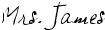Qwiki is a website that provides an “information experience.” Key in a topic (search) and Qwiki puts together a multimedia presentation, complete with pictures, videos, and voice-over.
Qwiki is a website that provides an “information experience.” Key in a topic (search) and Qwiki puts together a multimedia presentation, complete with pictures, videos, and voice-over.
This blog will be dedicated to sharing all the great technology tools and teaching strategies that can be used in any classroom. I will share with you the web tools that the AHS Social Media class explores this semester as well as others I find. I am constantly searching for web tools to share with students and staff - so have fun exploring!
Computer Essentials 2013

Finding, Exploring, Collecting, and Sharing Web Tools!
Qwiki
 Qwiki is a website that provides an “information experience.” Key in a topic (search) and Qwiki puts together a multimedia presentation, complete with pictures, videos, and voice-over.
Qwiki is a website that provides an “information experience.” Key in a topic (search) and Qwiki puts together a multimedia presentation, complete with pictures, videos, and voice-over.
Pixton
pixton.com is a comic strip and book builder! There are several formats to choose from. You can also share it with others.




Christmas Fun!!!
http://xmasfun.com/Default.aspx - games, recipes, etc.
http://www.santalady.com/xmasgames.html - Santa Lady - games, activities, FUN!!!!
Northpole fun! click on a house to complete an activity
http://www.dltk-holidays.com/xmas/
http://www.apples4theteacher.com/holidays/christmas/scramblers/candycane-stripes.html
http://kids.yahoo.com/directory/School-Bell/Social-Studies/Religion/Christianity/Christmas/Games
http://bogglesworldesl.com/christmas_worksheets.htm
http://www.santalady.com/xmasgames.html - Santa Lady - games, activities, FUN!!!!
Northpole fun! click on a house to complete an activity
http://www.dltk-holidays.com/xmas/
http://www.apples4theteacher.com/holidays/christmas/scramblers/candycane-stripes.html
http://kids.yahoo.com/directory/School-Bell/Social-Studies/Religion/Christianity/Christmas/Games
http://bogglesworldesl.com/christmas_worksheets.htm
Twiddla
Twiddla is a no setup web based meeting playground!
Mark up websites, graphics, and photos, or start brainstorming on a blank canvas. Browse the web with your friends or make that conference call more productive than ever. No plug-ins, downloads, or firewall voodoo - it's all here, ready to go when you are. Browser-agnostic, user-friendly.
The great thing about Twiddla is that you do not have to sign up. They will automatically create you a guest login but you can still create a meeting on the spot and invite attendees. It is easy to use and a great place for collaboration.
Amplify It!
Amplify it is a web highlighter. It allows you to easily clip, share and discuss things that interest you. Click here to visit amplify!
Pageflakes
 Pageflakes - is a home or start page - a webpage that loads when you launch your browser. It is possible to add links, search engines, RSS feeds and hundreds of widgets to enhance the time you spend on the web. It's has over 250,000 of these widgets, and people can also publish their own pages directly on the web for other people to view and use - over 130,000 of them in fact.
Pageflakes - is a home or start page - a webpage that loads when you launch your browser. It is possible to add links, search engines, RSS feeds and hundreds of widgets to enhance the time you spend on the web. It's has over 250,000 of these widgets, and people can also publish their own pages directly on the web for other people to view and use - over 130,000 of them in fact.  |
| widgets |
Live Binder!
Organize your online resources by using LiveBinders! You can share them privately or publicly. With each tab, the internet website opens directly within the page, you do not have to leave livebinder to see the page. You will have to install the firefox extension - LiveBinder It! to add tabs, or you can key in the web address! I love this site! Watch video here.
Halloween Fun
Halloween Games - FUN!!!
Carve a pumpkin!
Halloween Music
Online Pumpkin Carving
Halloween Hangman
Word Search
Extreme Pumpkin Carving
Squigly's Halloween Activities and Games
Zombie Yourself
Pumpkin Game
Scary Games
More Scary Games
Halloween Fun Games
Pumpkin Carver
Zombie Pumpkin
Zombie Letters
Add photos and words to a jack o lantern - Animated
Carve a pumpkin
Halloween Fun Facts
Send a holiday e-card - FUN Jib Jab
FUN Halloween Jib Jab Mrs. James created starring - Mr. Burton, Smith, secretaries, etc.



Zombie Letters from e-zombie.com
and share the things you love!
Click here!
I discovered Pinterest, an amazing website that allows you to “pin” pictures from various websites to your own “boards”.
Rather than email yourself link after link to pictures, you can store all of these pictures in one place on Pinterest by “pinning” them.
 When you are on a webpage, click your Pin It button! A screen will appear with ALL of the pictures contained on that webpage as well as slideshows!! WOW!! Pretty COOL!!!!!!!!! AMAZING!!!! Picture to the right is of this webpage!
When you are on a webpage, click your Pin It button! A screen will appear with ALL of the pictures contained on that webpage as well as slideshows!! WOW!! Pretty COOL!!!!!!!!! AMAZING!!!! Picture to the right is of this webpage!
 When you are on a webpage, click your Pin It button! A screen will appear with ALL of the pictures contained on that webpage as well as slideshows!! WOW!! Pretty COOL!!!!!!!!! AMAZING!!!! Picture to the right is of this webpage!
When you are on a webpage, click your Pin It button! A screen will appear with ALL of the pictures contained on that webpage as well as slideshows!! WOW!! Pretty COOL!!!!!!!!! AMAZING!!!! Picture to the right is of this webpage!Warning: Pinterest is highly addicting.
You can find amazing pictures of anything from organization, food and craft ideas to fitness quotes, inspirational sayings, adorable animal photos and wedding ideas! You may then sort these photos into different “boards” so they are categorized and share them with others on Pinterest that follow you. You can also scan boards of people you follow which I did for a million hours on Friday night.
You will have to request an invitation to start using Pinterest. Just submit your email address and they will send you an invite. Mine took a few hours. They sent a confirmation of the request, then sent me a confirmation. YEAH!!
You will have to request an invitation to start using Pinterest. Just submit your email address and they will send you an invite. Mine took a few hours. They sent a confirmation of the request, then sent me a confirmation. YEAH!!
 |
| Add the Pin It tool to your bookmarks menu! |
Print What You Like
 Tired of printing web pages only to find your printout is full of ads, empty space and other junk you don't want?
Tired of printing web pages only to find your printout is full of ads, empty space and other junk you don't want?PrintWhatYouLike is a free online editor that lets you format any web page for printing in seconds!
What is BlogThis! ? - Blogger Help
What is BlogThis! ? - Blogger Help: "BlogThis! is an easy way to make a blog post without visiting blogger.com. Once you add the BlogThis! link to your browser's toolbar, blogging will be a snap. Or rather, a click. Clicking BlogThis! creates a mini-interface to Blogger prepopulated with a link to the web page you are visiting, as well as any text you have highlighted on that page. Add additional text if you wish and then publish or post from within BlogThis!
There are two ways to use BlogThis!: if you use Windows and Internet Explorer, you can use BlogThis! from the SendTo feature of the Google Toolbar. If you're on another browser, just drag the link below to your browser's Link bar. Then, whenever the mood strikes, click BlogThis! to post to your blog:
BlogThis!
There are two ways to use BlogThis!: if you use Windows and Internet Explorer, you can use BlogThis! from the SendTo feature of the Google Toolbar. If you're on another browser, just drag the link below to your browser's Link bar. Then, whenever the mood strikes, click BlogThis! to post to your blog:
BlogThis!
Global SchoolNet
Global SchoolNet's mission is to support 21st century learning and improve academic performance through content driven collaboration. We engage teachers and K-12 students in meaningful project learning exchanges worldwide to develop science, math, literacy and communication skills, foster teamwork, civic responsibility and collaboration, encourage workforce preparedness and create multi-cultural understanding. They prepare youth for full participation as productive and effective citizens in an increasing global economy. Founded in 1984, GSN is a 501(c)3 non-profit education organization. Let's work together to give youth the skills they need. http://www.globalschoolnet.org/index.cfm
Knowitall
Knowitall
 A free online collection of resources designed for classroom use. This educational portal contains image collections, videos, virtual tours, narratives, documents and interactive games and stories to support and provide quality learning experiences for students using the internet.
A free online collection of resources designed for classroom use. This educational portal contains image collections, videos, virtual tours, narratives, documents and interactive games and stories to support and provide quality learning experiences for students using the internet.
 A free online collection of resources designed for classroom use. This educational portal contains image collections, videos, virtual tours, narratives, documents and interactive games and stories to support and provide quality learning experiences for students using the internet.
A free online collection of resources designed for classroom use. This educational portal contains image collections, videos, virtual tours, narratives, documents and interactive games and stories to support and provide quality learning experiences for students using the internet.
PDF Crowd
PDFcrowd.com is a site that turns web pages into PDF files. Copy the URL and paste it into the address box on PDFcrowd.com, click convert to PDF and you have your file.
The links on the website still work converted into a PDF file.
TubeChop
Do you want to use only a snippet of an YouTube video? Now you can!
Go to TubeChop.com. Paste in the URL of the video you want to chop. Slide the fuschia pink slider beneath the video to the section that you want. Click Chop It. And there you have it. A snippet of only what you want. How cool is that.
1. Find the video you want to chop.
2. Select & cut interesting part of the video.
3. Share it with friends.
Go to TubeChop.com. Paste in the URL of the video you want to chop. Slide the fuschia pink slider beneath the video to the section that you want. Click Chop It. And there you have it. A snippet of only what you want. How cool is that.
1. Find the video you want to chop.
2. Select & cut interesting part of the video.
3. Share it with friends.
Virtual Drums
http://virtualdrumming.com/drums/windows/drums-free-drumming.html
Play virtual drums by clicking the corresponding keys. Choose from various drum sets! Have fun!
Play virtual drums by clicking the corresponding keys. Choose from various drum sets! Have fun!
Backgrounds
Want to change the background of your blog. Visit any of the following websites!
Dotty Dot Dot
The Cutest Blog on the Block
Hot Bliggity
Jelly Pages
Dotty Dot Dot
The Cutest Blog on the Block
Hot Bliggity
Jelly Pages
Oddcast
 http://www.oddcast.com/tech/
http://www.oddcast.com/tech/On this website you will find various. . . Character, Voice and Audio, Sharing and Distribution flash applications.
Gickr
 Gickr.com lets you instantly create animated GIF online slide shows. Just upload pictures or get them from your Flickr account. Create funny flashy slideshows with you and your friends, cartoons, previews, banners, etc. Post them anywhere you can post picures: Facebook or your blog/website.
Gickr.com lets you instantly create animated GIF online slide shows. Just upload pictures or get them from your Flickr account. Create funny flashy slideshows with you and your friends, cartoons, previews, banners, etc. Post them anywhere you can post picures: Facebook or your blog/website.Show them to people in Gickr's gallery.

Make your own animation
Random
Perhaps you have wondered how predictable machines like computers can generate randomness. In reality, most random numbers used in computer programs are pseudo-random, which means they are a generated in a predictable fashion using a mathematical formula. This is fine for many purposes, but it may not be random in the way you expect if you're used to dice rolls and lottery drawings.
RANDOM.ORG offers true random numbers to anyone on the Internet. The randomness comes from atmospheric noise, which for many purposes is better than the pseudo-random number algorithms typically used in computer programs. People use RANDOM.ORG for holding drawings, lotteries and sweepstakes, to drive games and gambling sites, for scientific applications and for art and music.
Visit Random.org
Drawing/Creativity Tools
 SketchFu is a fun way to draw. Create a drawing, save and play back as a movie of the drawing being created. If you have a webpage, you can Embed your animated drawing. You can also share the link with others as I have done below.
SketchFu is a fun way to draw. Create a drawing, save and play back as a movie of the drawing being created. If you have a webpage, you can Embed your animated drawing. You can also share the link with others as I have done below.View an example of how this tool works Click here!
Magic Pen - Bubble Box Create and share custom animations. Collaborate with others by using and sharing props.
Paper Critters Online application for the creation and storing of digital paper toys.
Click the box above to see an example of Mrs. James Paper Critter!
Dropbox
Dropbox
 Dropbox is a 2 GB e-vault tool that allows teachers to drop files in an online folder and sync it with multiple computers. For example, I might create a file on my MacBook at school, move it into my Dropbox folder and then open it up on my Dell at home. No jump drives to lose or accidentally wash and no email files that are too large to send. Plus, as an added bonus, I can create collaborative folders in Dropbox to share with partner teachers. Love it!
Dropbox is a 2 GB e-vault tool that allows teachers to drop files in an online folder and sync it with multiple computers. For example, I might create a file on my MacBook at school, move it into my Dropbox folder and then open it up on my Dell at home. No jump drives to lose or accidentally wash and no email files that are too large to send. Plus, as an added bonus, I can create collaborative folders in Dropbox to share with partner teachers. Love it!
 Dropbox is a 2 GB e-vault tool that allows teachers to drop files in an online folder and sync it with multiple computers. For example, I might create a file on my MacBook at school, move it into my Dropbox folder and then open it up on my Dell at home. No jump drives to lose or accidentally wash and no email files that are too large to send. Plus, as an added bonus, I can create collaborative folders in Dropbox to share with partner teachers. Love it!
Dropbox is a 2 GB e-vault tool that allows teachers to drop files in an online folder and sync it with multiple computers. For example, I might create a file on my MacBook at school, move it into my Dropbox folder and then open it up on my Dell at home. No jump drives to lose or accidentally wash and no email files that are too large to send. Plus, as an added bonus, I can create collaborative folders in Dropbox to share with partner teachers. Love it!My Live Signature
Ever wanted to spice up your posts, emails, blogs and other digital content? Want your own free personal signature? Create your own personal signature
Creating a signature
Select the method you want to use to create the signature. | Using the signature creation wizard Select this method if you want to get an imitation of your signature. You will have to enter the name of the signature, select the handwriting that suits you from the offered list, specify the size, color and slope of the signature and it will be ready! View examples |
 | Hand draw your own personal signature Use your mouse or pen to hand make your own personal signature straight on your screen! |
 | Using a scanned image Select this method if you want to get an exact copy of your signature. You will have to write your signature on a sheet of paper, scan it and send it to us. Our designers will process the image in a short period of time and use it to create a signature for you. View examples |
Tell a Friend
Click here to visit tellaFriend to create your own button now!
Add a button to your blog to allow your visitors to share your blog!

Add a button to your blog to allow your visitors to share your blog!

Stixy
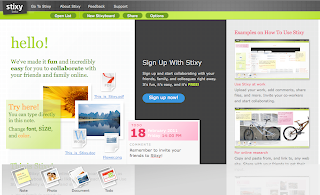 Stixy is an online bulletin board. Create as many Stixyboards as you like, one for each project. Use Stixy to easily organize and share:
Stixy is an online bulletin board. Create as many Stixyboards as you like, one for each project. Use Stixy to easily organize and share:- Your family’s schedule
- Projects at work
- An upcoming holiday with your friends
- Your photos from your last bike trip
- Or share a file or two with a friend
Only you set the limitations for how you want to use Stixy.
Create
Be creative! We have no fixed grid that you need to follow. Can you see the widgets in the widget tray below? Just drag a widget out on the board and place it anywhere you want. Resize it, move it around, and select from a number of options to design your reminders, photos, notes, and files.
Share
To share a Stixyboard with friends, family, or your colleagues at work, is as easy as it gets. Sometimes it’s nice or in fact necessary to have an online space for common photos, reminders, files, and so forth. Each Stixyboard has a unique set of members. No one else can see or use your board unless you choose to open your board for public view.
Visit Stixy here!
Subscribe to:
Posts (Atom)